- �能够实时对饰品售出比例、求购比例做监控
- 能够自动更改价格(涉及到STEAM令牌生成、交易确认等过程)
- 能够爬取低比例饰品
- 能够对饰品做可视化管理
- 能够对不同账户进行管理
- 较为安全的信息保存/处理方式
- ...
后端
环境
计划使用FASTAPI作为后端。先使用Conda创建环境,并安装FASTAPI
pip install fastapi[all]
使用uvicorn作为运行程序的服务器
先写好最基本的框架
import uvicorn
from fastapi import FastAPI
app = FastAPI()
if __name__ == "__main__":
uvicorn.run("main:app", host="0.0.0.0", port=4345)
STEAM相关
登录
作为初版,我打算直接使用cookie作为para进行登录操作,在后面的版本中可能会考虑迭代为账密形式
要想实现steam的登录,首先就要抓相关请求。
原理
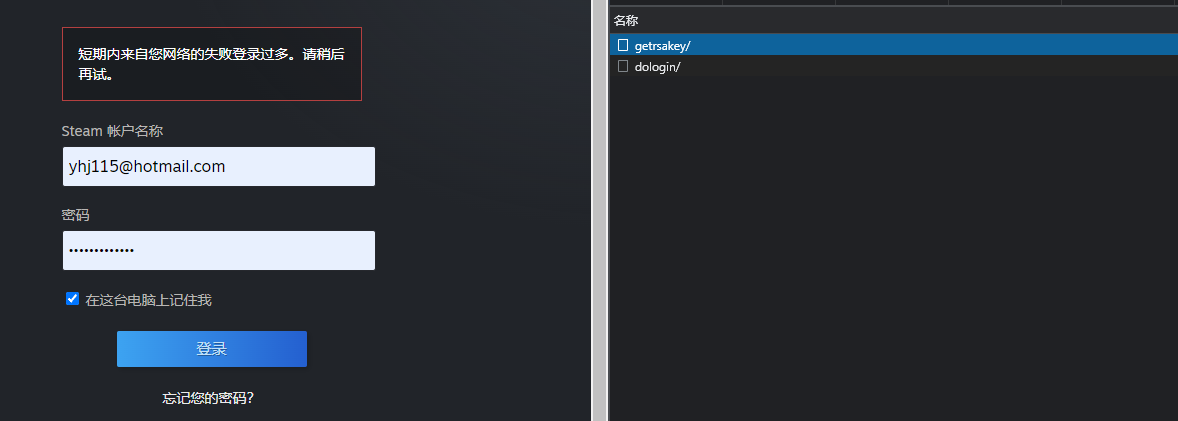
- 通过
getrsakey/拿到了账户的public_key,payload里是donotcache项和username项
其中,donotcache是timestamp*1000并舍弃小数部分,username就是明文的Steam 账户名称
返回的json是形如
{
"success":true,
"publickey_mod":"deadbeef0deadbeef0deadbeef",
"publickey_exp":"010001",
"timestamp":"216071450000",
"token_gid":"deadbeef0deadbee"
}
的形式。
给出了modulus和exponent,需要我们自己生成公钥并加密密码
即 $$ c = m^e \pmod m $$
- 通过
dologin/,以不同的payload来进行登录及2fa的验证
通常的payload如下:
{
"donotcache": 1646663656289,// 同上文时间戳
"password": "base64_encoded_encrypted_password", // 经过base64之后的rsa公钥加密的二进制数据
"username": "username", // 用户名
"twofactorcode": "Guard_Code", // 手机令牌
"emailauth": "", // 邮箱验证码
"captchagid": 4210307962151791925, // CaptchaGID, 由`do_login/`返回值 获取, 并在`https://steamcommunity.com/login/rendercaptcha/?gid=%captchagid%`处获取Captcha图片
"captcha_text": "th37yr", // Captcha验证码, 如果需要的话,与上项应同时存在
"rsatimestamp": 216071450000, // RSA过期时间,在`getrsakey/`中可以获取
"remember_login": true, // 保存登录信息(虽然我们不需要)
}
结果通过不同的返回值告知,例如:
{
"success":false,
"requires_twofactor":true,
"message":""
}
{
"success":false,
"message":"请重新输入下方验证码中的字符来验证此为人工操作。",
"requires_twofactor":false,
"captcha_needed":true,
"captcha_gid":"4209182061243079173"
}
实现
采用aiohttp进行交互
import base64
import rsa
import time
from aiohttp import ClientSession
from typing import Dict
BASE_STEAM_URL = "https://steamcommunity.com"
GET_RSA_KEY_API_URL = "/login/getrsakey/"
DO_LOGIN_API_URL = "/login/dologin/"
LOGIN_URL = "/login?oauth_client_id=DEADBEEF&oauth_scope=read_profile%20write_profile%20read_client%20write_client"
class Response(Dict):
def __getattr__(self, item):
return self.get(item)
def __setattr__(self, key, value):
self.__setitem__(key, value)
async def do_login(username: str,
password: str,
twofactorcode: str = '',
emailauth: str = '',
captchagid: int = 0,
captcha_text: str = '',
headers: Dict = None,
cookies: Dict = None,
**kwargs) -> Response:
"""
login steam and return the Response
:param username: steam username
:param password: steam password, should be plaintext
:param twofactorcode: optional, steam guard code
:param emailauth: optional, steam email guard code
:param captchagid: optional, steam will tell it if needed
:param captcha_text: optional, captcha text, should be set together with captchagid
:param headers: optional, custom headers
:param cookies: optional, custom cookies
:param kwargs: optional, args for ClientSession
:return:
"""
if headers is None:
headers = {"X-Requested-With": "com.valvesoftware.android.steam.community",
"Referer": "https://steamcommunity.com/mobilelogin?oauth_client_id=DEADBEEF&oauth_scope=read_profile%20write_profile%20read_client%20write_client"}
if cookies is None:
cookies = {"mobileClientVersion": "0 (2.3.13)",
"mobileClient": "android",
"Steam_Language": "schinese"}
async with ClientSession(headers=headers, cookies=cookies, **kwargs) as session:
data = {
"donotcache": int(time.time()*1000),
"username": username
}
async with session.post(BASE_STEAM_URL + GET_RSA_KEY_API_URL, data=data) as resp:
if resp.status == 200 and (response := await resp.json()).get("success"):
response = Response(response)
modulus = int(response.publickey_mod, 16)
exponent = int(response.publickey_exp, 16)
rsa_timestamp = response.timestamp
else:
if resp.status == 200:
raise ConnectionError(f"Get RSA Key Error! [{resp.status}]: {response}")
else:
raise ConnectionError(f"Get RSA Key Error! Error Code: {resp.status}")
public_key = rsa.PublicKey(modulus, exponent)
en_password = password.encode(encoding='UTF-8')
en_password = rsa.encrypt(en_password, public_key)
en_password = base64.b64encode(en_password)
data = {
"donotcache": int(time.time() * 1000),
"username": username,
"password": en_password.decode('UTF-8'),
"twofactorcode": twofactorcode,
"emailauth": emailauth,
"rsatimestamp": rsa_timestamp,
"remember_login": True
}
if captchagid and captcha_text:
data["captchagid"] = captchagid
data["captcha_text"] = captcha_text
async with session.post(BASE_STEAM_URL + DO_LOGIN_API_URL, data=data) as resp:
if resp.status == 200:
response = Response(await resp.json())
if response.success:
response.cookie = resp.cookies.output()
response.cookie_object = resp.cookies
return response
else:
raise ConnectionError(f"Login Error! Error Code: {resp.status}")
整体比较简单,没什么好说的。创建了个Response类省去一点点时间。
值得注意的是当登陆成功时我传入了一个cookie和一个cookie_object(Simplecookie对象),方便后续的使用。
TODO: raise的是
ConnectionError,后续可能会自己创建几个异常专门处理。
令牌
在实现令牌的生成之前,我们先来了解一下令牌的实现原理
实现原理
首先明确的是,STEAM令牌的生成算法是一种称为Time-based One-time Password(TOTP)的算法
根据steam令牌生成所使用的RFC-6238标准,在这种算法的实现过程中,Client和Server需要协商一个共同的Secret作为密钥——也就是在令牌详细数据里的shared_secret项
此时,由默认的T0(Unix Time)和T1(30s)以及当前的时间戳计算出将要发送的消息C(计数,即从T0到现在经过了多少个T1),并使用Secret作为密钥,通过默认的加密算法SHA-1计算出HMAC值
取HMAC的最低4位有效位作为byte offset并丢弃
丢弃这4位之后,从byte offset的MSB开始,丢弃最高有效位(为了避免它作为符号位),并取出31位,密码便是它们作为以10为基数的数字。
STEAM在这个基础上,对数字进行了CODE_CHARSET的对应。具体方法是将密码所对应的10进制数除以CODE_CHARSET的长度,余数作为CODE_CHARSET的下标,商作为新的10进制数继续进行以上运算,直到取出5个数为止。
此处的
CODE_CHARSET及对应算法未找到相关来源,推测应该是反编译了STEAM客户端or 高手的尝试
实现过程
重复造轮子是有罪的。本着既然都是自己用那多安几个库也无所谓的想法,我选择了pyotp库作为一键TOTP生成工具。
然而失败了,不知道什么原因base32的secret生成出来不正确
本着既然已经研究透彻了实现原理的心态,我决定手动实现一次这个算法,同时,不使用现成的库也可以精简一下项目。
import hmac
import hashlib
import time
import base64
def gen_guard_code(shared_secret: str) -> str:
"""
Generate the Guard Code using `shared_secret`
:param shared_secret: shared_secret, should be a base64-encoded string
:return: the guard code
"""
shared_secret = shared_secret.encode('UTF-8')
b64_decoded_shared_secret = base64.b64decode(shared_secret)
time_bytes = (int(time.time()) // 30).to_bytes(8, byteorder='big') # Turn time_stamp into a 64 bit unsigned int
hmac_code = hmac.new(b64_decoded_shared_secret, time_bytes, hashlib.sha1).digest() # Generate HMAC code
byte_offset = hmac_code[-1] & 0xf # Get last 4 bits as bytes offset
code_int = (
(hmac_code[byte_offset] & 0x7f) << 24 | # Drop off the first bit (MSB)
(hmac_code[byte_offset+1] & 0xff) << 16 |
(hmac_code[byte_offset+2] & 0xff) << 8 |
(hmac_code[byte_offset+3] & 0xff)
)
CODE_CHARSET = [50, 51, 52, 53, 54, 55, 56, 57, 66, 67, 68, 70, 71,
72, 74, 75, 77, 78, 80, 81, 82, 84, 86, 87, 88, 89]
codes = ''
for _ in range(5):
code_int, i = divmod(code_int, len(CODE_CHARSET))
codes += chr(CODE_CHARSET[i])
return codes
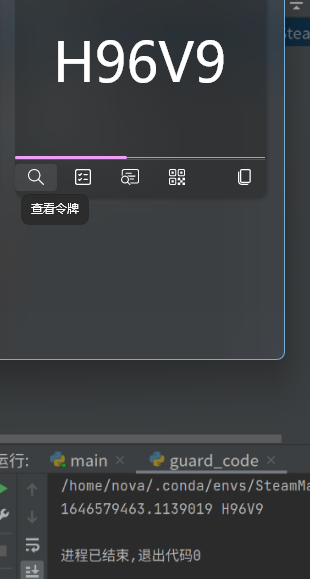
交易确认
交易应该算是STEAM相关的最麻烦的东西了。需要identity_secret和device_id作为参数。
确认列表
通过手机端抓包可以知道确认界面相关的API_URL是https://steamcommunity.com/mobileconf/conf?%payload%
首先我们需要实现的是fetch_confirmation_query_params,也就是获取确认的列表
需要的参数有
| Param | Description |
|---|---|
| p | device_id |
| a | steam_id |
| t | 时间戳 |
| m | 设备(Android/IOS) |
| tag | 标签,唯一值conf(待确定) |
| k | timehash,由time_stamp和tag作为参数,由identity_secret作为密钥生成的Base64编码的HMAC码 |
首先写出timehash的生成
import base64
import hashlib
import hmac
import time
def gen_confirmation_key(times: int, identity_secret: str, tag: str = 'conf') -> str:
"""
Generate the secret for confirmation to check.
:param times: time_stamp, should be int instead of float
:param identity_secret:
:param tag: 'conf', 'allow', 'cancel', 'details%id%'
:return: base64-encoded secret, which is not urlencoded.
"""
msg = times.to_bytes(8, byteorder='big') + tag.encode('UTF-8')
key = base64.b64decode(identity_secret.encode('UTF-8'))
secret = hmac.new(key, msg, hashlib.sha1).digest()
return base64.b64encode(secret).decode('UTF-8')
之后写出请求的调用,确认页面似乎没有前后端分离,因此我们只能通过爬虫爬取确认列表。
from aiohttp import ClientSession
from urllib.parse import urlencode, quote_plus
from typing import Union, Dict, List
from http.cookies import SimpleCookie
BASE_STEAM_URL = "https://steamcommunity.com"
MOBILECONF_URL = "/mobileconf/conf"
async def fetch_confirmation_query(cookies: Union[Dict, SimpleCookie],
steam_id: str,
identity_secret: str,
device_id: str,
tag: str = "conf",
m: str = "android",
headers: Dict = None) -> Dict[str, Union[str, List[Dict]]]:
"""
fetch confirmation query as a list of json dict.
:param cookies: Cookies contains login information
:param steam_id: 64bit steamid
:param identity_secret:
:param device_id:
:param tag: 'conf'
:param m: 'android', 'ios'
:param headers:
:return: Response of confirmation query.
"""
if headers is None:
headers = {
"X-Requested-With": "com.valvesoftware.android.steam.community",
"Accept-Language": "zh-CN,zh;q=0.9"
}
times = int(time.time())
query = {
"p": device_id,
"a": steam_id,
"k": gen_confirmation_key(times, identity_secret, tag),
"t": times,
"m": m,
"tag": tag
}
async with ClientSession(headers=headers, cookies=cookies) as session:
print(BASE_STEAM_URL + MOBILECONF_URL + '?' + urlencode(query))
print(urlencode(query, safe=":"), type(urlencode(query)))
async with session.get(BASE_STEAM_URL + MOBILECONF_URL + '?' + urlencode(query)) as resp:
if resp.status == 200:
# do something
pass
else:
raise ConnectionError(f"Fetch Confirmation Error! Error Code: {resp.status}")
根据以前的习惯,我仍选择了beautifulsoup4作为提取器,lxml作为解析器
from bs4 import BeautifulSoup
def steam_confirmation_parser(html: str):
soup = BeautifulSoup(html, 'lxml')
confirmations = soup.find_all("div", class_="mobileconf_list_entry")
if len(confirmations):
data_list = []
for confirmation in confirmations:
data = {
"type": confirmation.get('data-type'),
"confid": confirmation.get('data-confid'),
"key": confirmation.get('data-key'),
"creator": confirmation.get('data-creator'),
"accept_text": confirmation.get('data-accept'),
"cancel_text": confirmation.get('data-cancel'),
"img": confirmation.find('img')['src'],
"desc": "\n".join(confirmation.stripped_strings)
}
data_list.append(data)
return {
"success": True,
"data": data_list
}
return {
"success": soup.find('div', id="mobileconf_empty"),
"data": ["\n".join(soup.find('div', id="mobileconf_empty").stripped_strings)]
if soup.find('div', id="mobileconf_empty") else ["Invalid Html\nIt is not a parsable html."]
}
发送请求
有了上面的基础,发送请求是很容易的。
url是https://steamcommunity.com/mobileconf/ajaxop?%payload%
payload的参数如下
| Param | Description |
|---|---|
| p | device_id |
| a | steam_id |
| t | 时间戳 |
| m | 设备(Android/IOS) |
| op | 动作,有cancel和allow |
| k | timehash,由time_stamp和op作为参数,由identity_secret作为密钥生成的Base64编码的HMAC码 |
| cid | data-confid,在class为mobileconf_list_entry的<div>标签中给出 |
| ck | data-key,在class为mobileconf_list_entry的<div>标签中给出 |
AJAX_POST_URL = "/mobileconf/ajaxop"
async def send_confirmation_ajax(cookies: Union[Dict, SimpleCookie],
steam_id: str,
identity_secret: str,
device_id: str,
cid: str,
ck: str,
op: str = "allow",
m: str = "android",
headers: Dict = None) -> bool:
"""
Send AJax post to allow/cancel a confirmation
:param cookies: Cookies contains login information
:param steam_id: 64bit steamid
:param identity_secret:
:param device_id:
:param cid: data-confid
:param ck: data-key
:param op: `allow` or `cancel`
:param m: 'android', 'ios'
:param headers:
:return: The status
"""
if headers is None:
headers = {
"X-Requested-With": "XMLHttpRequest",
}
times = int(time.time())
query = {
"op": op,
"tag": op,
"p": device_id,
"a": steam_id,
"k": gen_confirmation_key(times, identity_secret, op),
"t": times,
"m": m,
"cid": cid,
"ck": ck
}
async with ClientSession(headers=headers, cookies=cookies) as session:
async with session.get(BASE_STEAM_URL + AJAX_POST_URL + '?' + urlencode(query)) as resp:
print(await resp.read())
if resp.status == 200:
return (await resp.json()).get('success')
else:
raise ConnectionError(f"Send Confirmation Ajax Error! Error Code: {resp.status}")
详情
物品详情也有一个api,不过我暂时没有想好怎么用,总之先把它写出来了
| Param | Description |
|---|---|
| p | device_id |
| a | steam_id |
| t | 时间戳 |
| m | 设备(Android/IOS) |
| tag | 标签,details%id%,id为data-confid,在class为mobileconf_list_entry的<div>标签中给出 |
| k | timehash,由time_stamp和tag作为参数,由identity_secret作为密钥生成的Base64编码的HMAC码 |
TODO
DETAIL_URL = "/mobileconf/details/"
async def fetch_confirmation_details(cookies: Union[Dict, SimpleCookie],
steam_id: str,
identity_secret: str,
device_id: str,
cid: str,
m: str = "android",
headers: Dict = None) -> Dict[str, str]:
"""
Fetch a confirmation's details
:param cookies: Cookies contains login information
:param steam_id: 64bit steamid
:param identity_secret:
:param device_id:
:param cid: data-confid
:param m: 'android', 'ios'
:param headers:
:return: The Response
"""
if headers is None:
headers = {
"X-Requested-With": "com.valvesoftware.android.steam.community",
"Accept-Language": "zh-CN,zh;q=0.9"
}
times = int(time.time())
tag = "details" + cid
query = {
"tag": tag,
"p": device_id,
"a": steam_id,
"k": gen_confirmation_key(times, identity_secret, tag),
"t": times,
"m": m,
}
async with ClientSession(headers=headers, cookies=cookies) as session:
async with session.get(BASE_STEAM_URL + DETAIL_URL + cid + '?' + urlencode(query)) as resp:
if resp.status == 200:
return await resp.json()
else:
raise ConnectionError(f"Fetch Confirmation Details Error! Error Code: {resp.status}")